Quickstart Guide
Get started with Tetrix AI in 5 minutes
Prerequisites
Before you begin, make sure you have:
- A GitHub account with access to repositories you want to analyze
- (Optional) An AWS account for infrastructure analysis
Step 1: Create Your Account
Visit Tetrix AI and sign up for a new account.
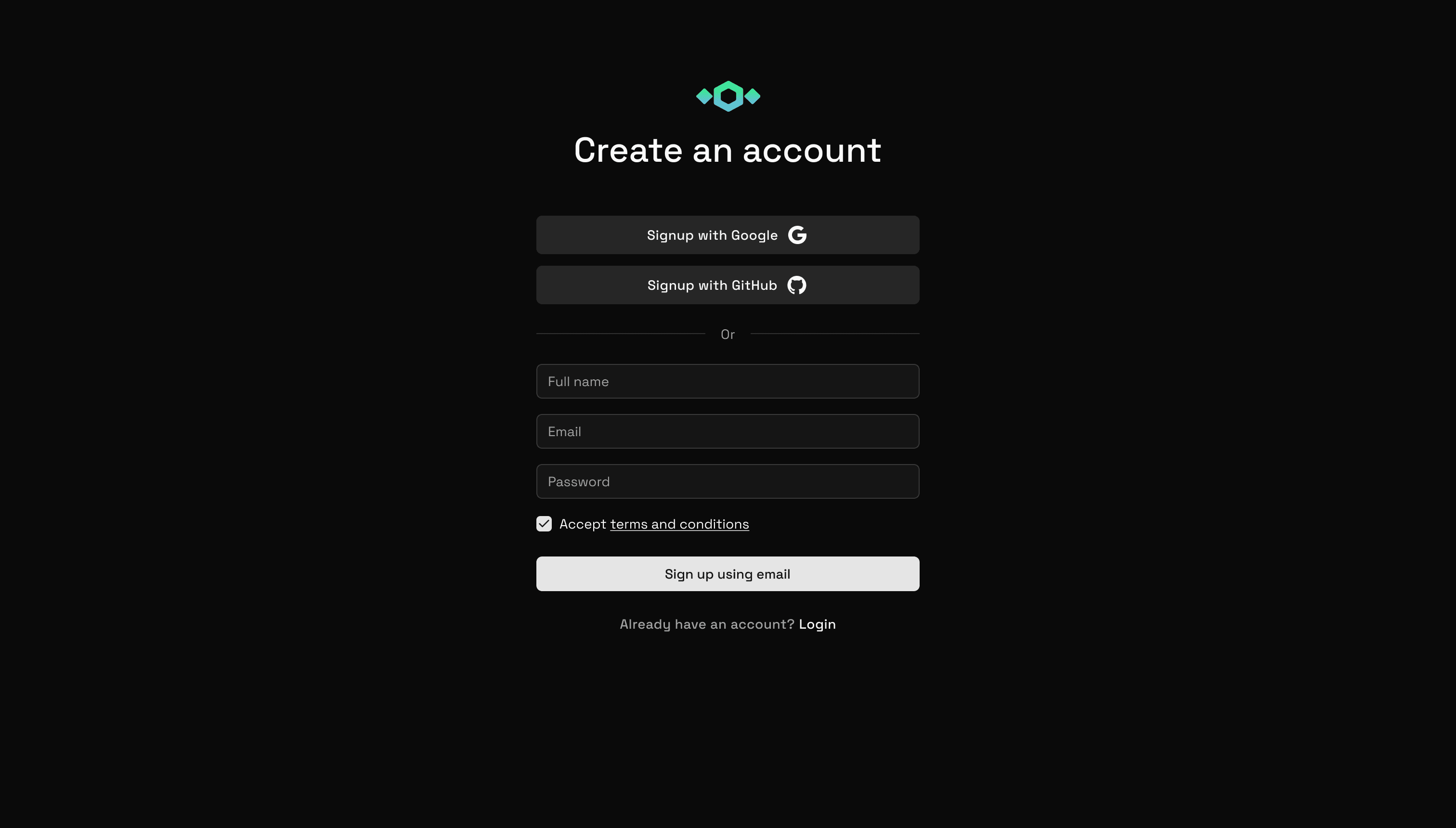
You can sign up using:
- Email and password - Traditional account creation
- GitHub OAuth - Quick signup with your GitHub account
- Google OAuth - Sign up with your Google account
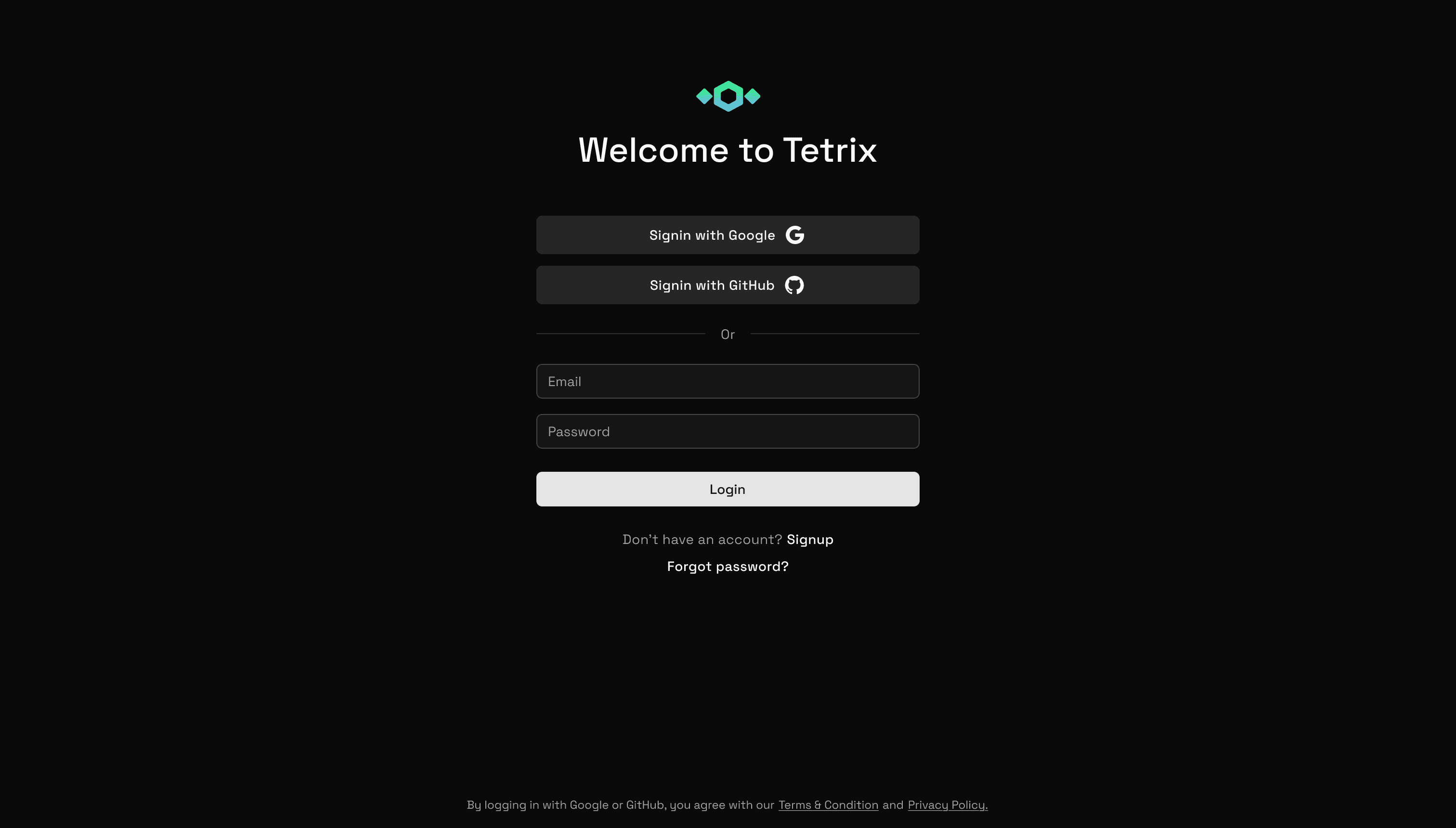
Using OAuth streamlines the authentication process and makes it easier to connect your repositories later.
Step 2: Connect Your GitHub Repositories
After signing up, you'll be guided through the onboarding process. The first step is connecting your GitHub account and selecting repositories for analysis.
Authorize GitHub Access
Click "Connect GitHub" to authorize Tetrix AI to access your repositories.
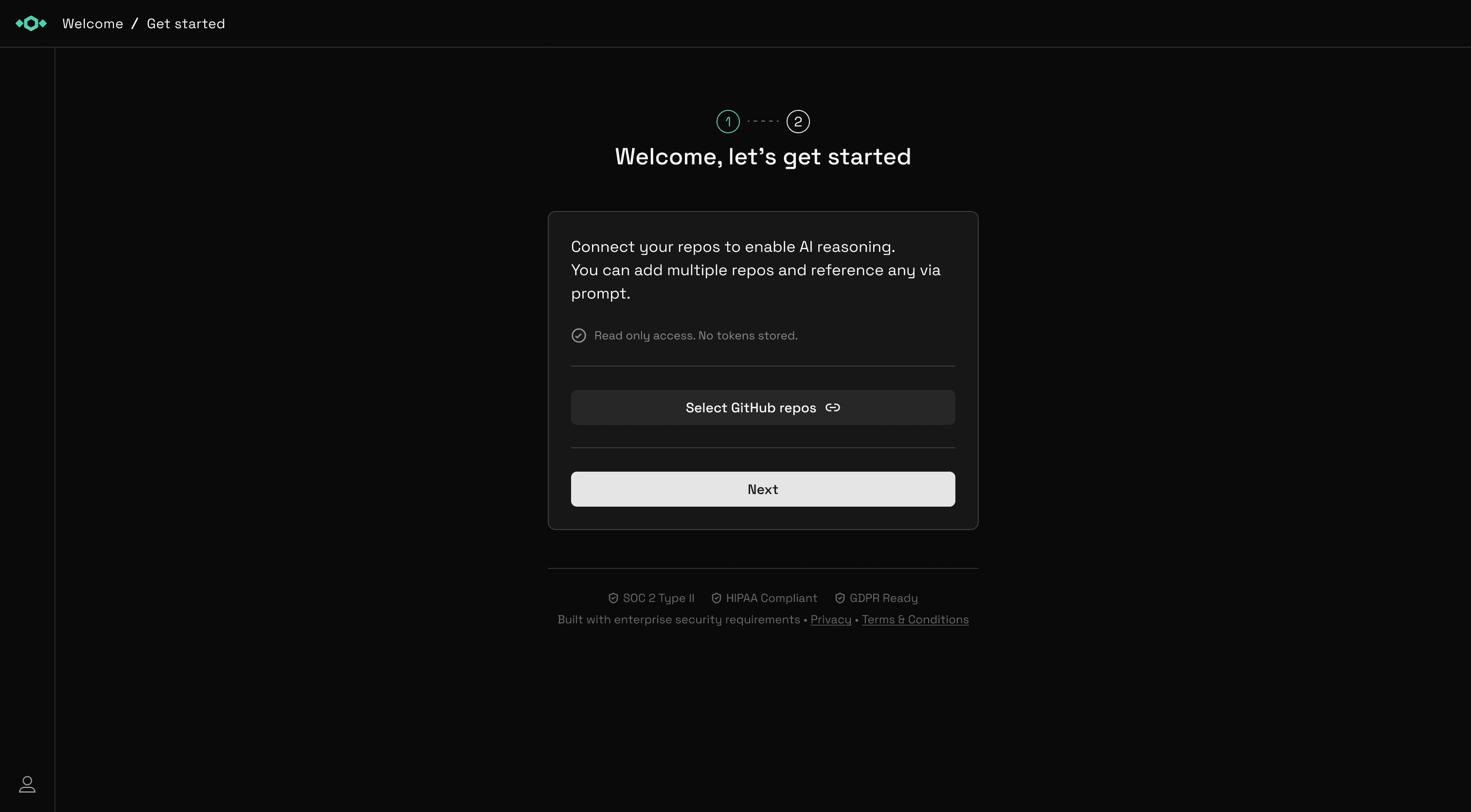
Tetrix requires read access to your repositories and permission to manage webhooks. Webhooks allow us to keep your Knowledge Graph automatically updated when code changes.
Select Repositories
Choose which repositories you want Tetrix to analyze. You can select multiple repositories across different organizations.
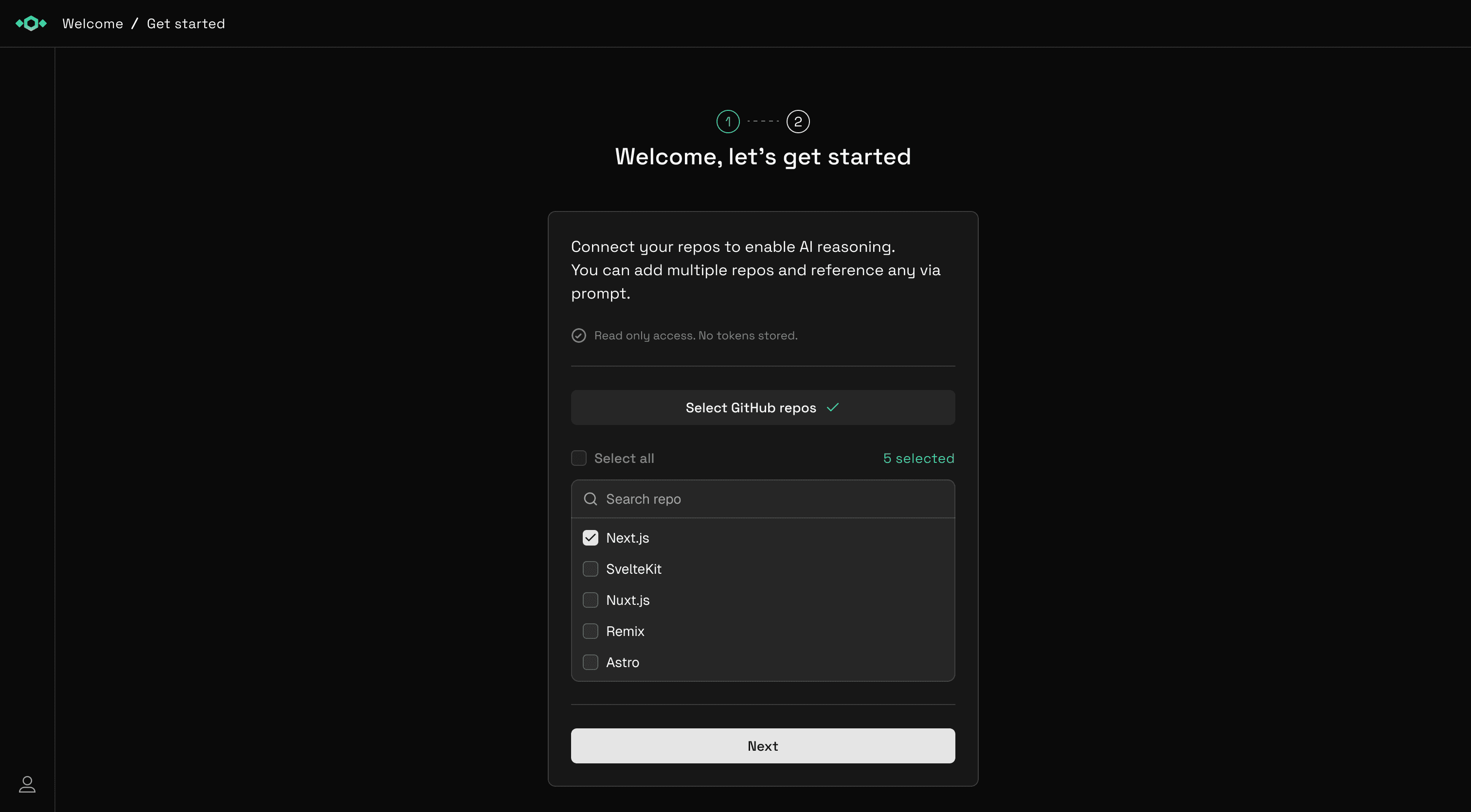
What happens next:
- Tetrix automatically sets up webhooks for real-time updates
- Your repositories are queued for initial analysis
- The Knowledge Graph generation begins
Step 3: (Optional) Connect AWS
Connecting your AWS infrastructure is optional but highly recommended for full-system understanding.
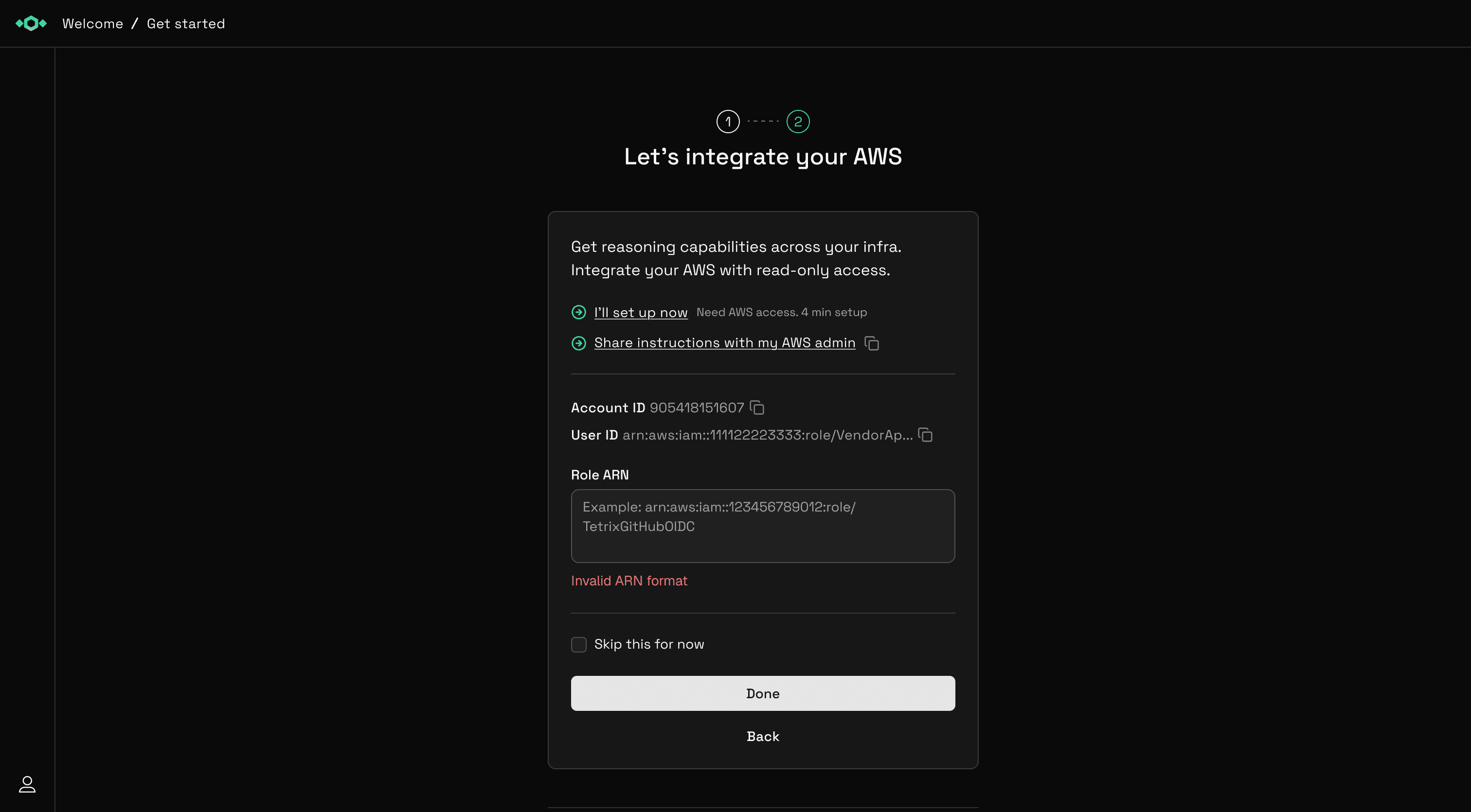
To connect AWS, you'll need to:
- Create an IAM role in your AWS account
- Provide the role ARN to Tetrix
- Verify the connection
You can skip this step and add AWS integration later from Settings > Integrations. See our AWS Integration Guide for detailed instructions.
What Tetrix can analyze:
- EC2 instances and configurations
- Lambda functions
- RDS databases and schemas
- S3 buckets and policies
- VPC and networking setup
- IAM roles and security policies
- CloudWatch metrics
- Cost and billing data
Step 4: Initial Analysis
Once you've connected your integrations, Tetrix begins building your Knowledge Graph. This process typically takes a few minutes depending on the size of your codebase.
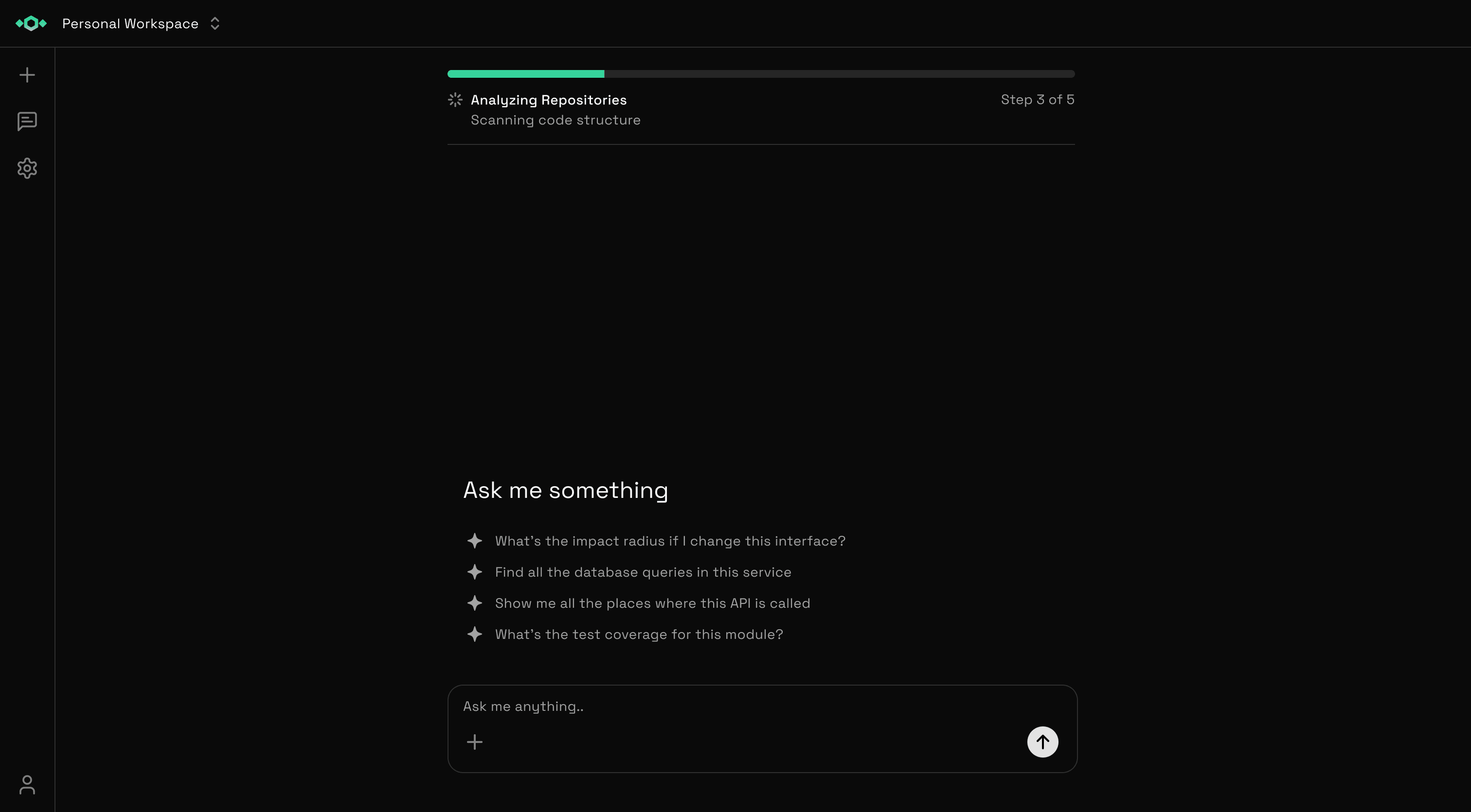
During this time, Tetrix is:
- Analyzing code structure and relationships
- Mapping function dependencies
- Identifying API endpoints and database schemas
- Understanding service architectures
- (If AWS connected) Mapping infrastructure resources
You can start chatting while analysis is in progress, but responses will become more accurate and comprehensive as the Knowledge Graph completes.
Step 5: Start Chatting with Tetrix
Once the initial analysis is complete, you're ready to start asking questions!
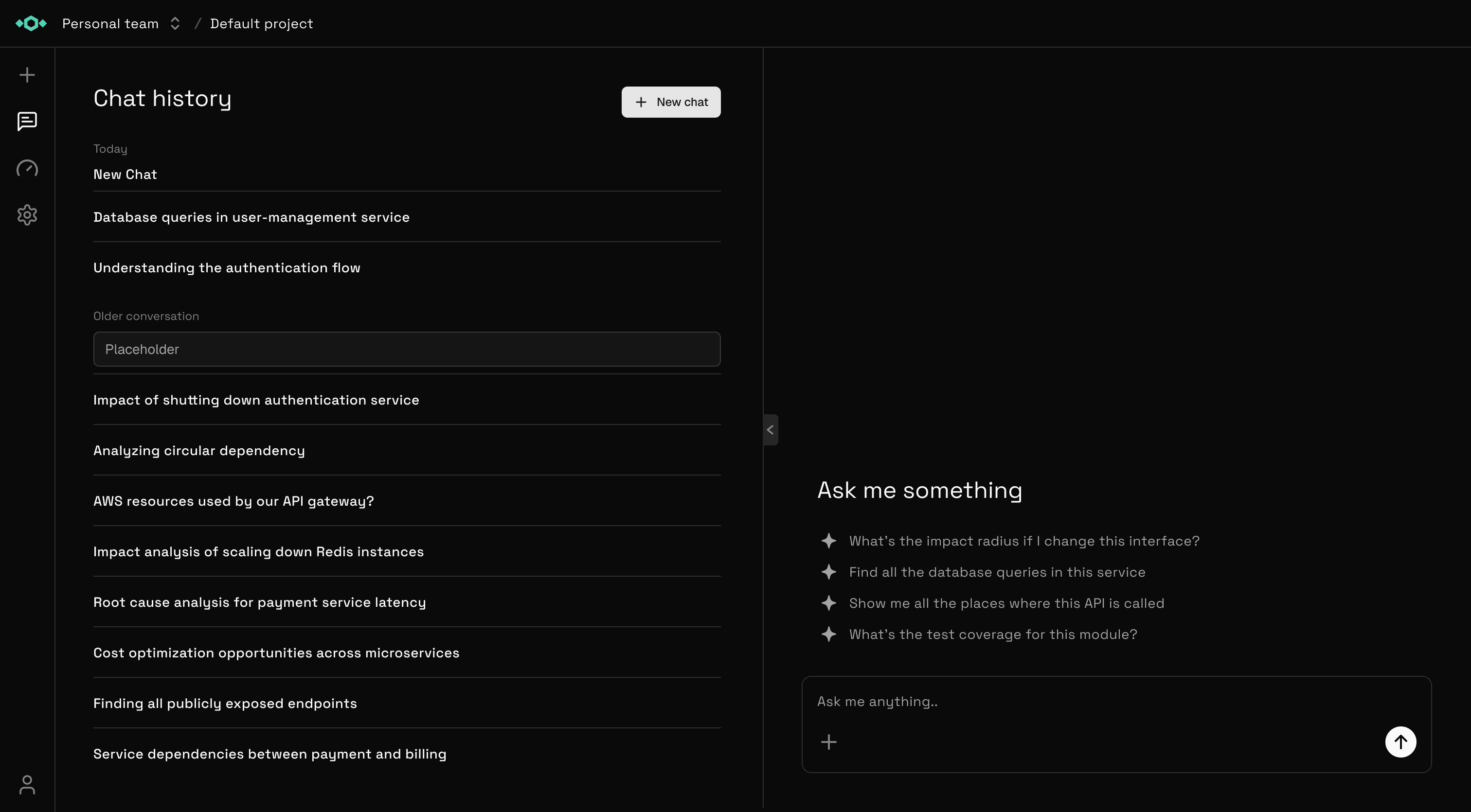
Example Questions to Try
About Your Code:
- "Explain how the authentication flow works"
- "What API endpoints are defined in the backend?"
- "Show me all functions that interact with the user database"
- "What dependencies does the payment service have?"
About Your Infrastructure (if AWS connected):
- "What EC2 instances are currently running?"
- "Analyze the costs of my Lambda functions"
- "Show me the security group configuration for the production VPC"
- "Identify any unused AWS resources"
Cross-System Questions:
- "Which code services are deployed to which AWS resources?"
- "What would be affected if I change this database schema?"
- "Suggest optimizations for my architecture"
Next Steps
Now that you're set up, explore these guides to get the most out of Tetrix:
- Core Concepts - Understand how Tetrix's Knowledge Graph works
- GitHub Integration - Learn about managing repositories and real-time updates
- AWS Integration - Deep dive into infrastructure analysis capabilities
- Security - Learn how we keep your data safe
Adding More Repositories or AWS Accounts
You can add more repositories or AWS accounts at any time:
- Go to Settings > Integrations
- Click on the integration you want to expand
- Follow the same authorization process
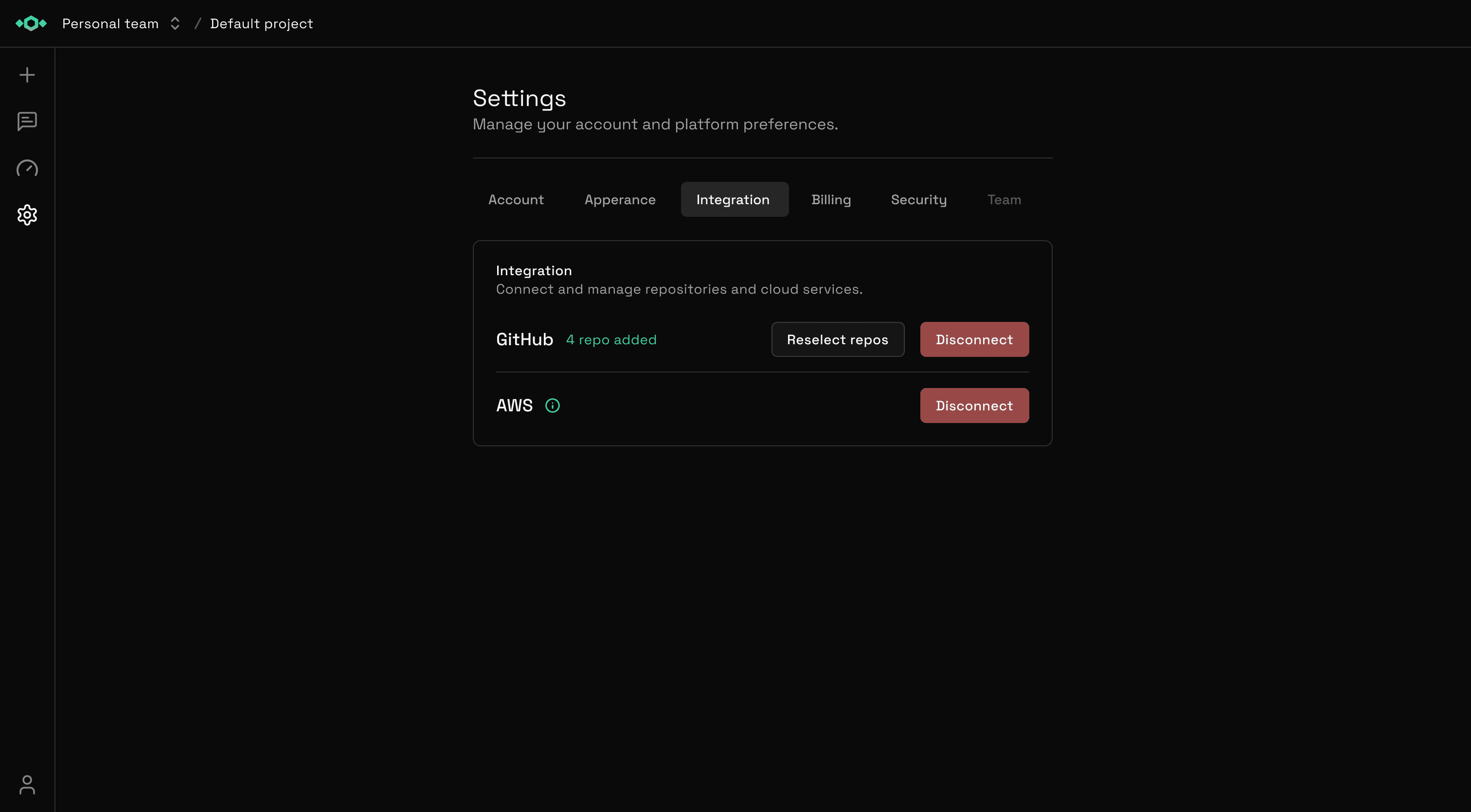
Need help? Check out our detailed integration guides or contact support at support@tetrix.ai.